Prerequisites
Overview
Novacloud Workspace requires certain elements in your Azure subscription to be activated or setup, which can be done before or after the installation of the platform. This includes the license types required to operate the system, and certain other elements as described below such as a conditional access policy rather than just using Azure Security Defaults. Some of these fixes can be performed from the portal also if your logged in user account has appropriate permissions in your tenant. If you are already using AVD or logging into VMs via Azure AD in an established existing subscription, most if not all of these prerequisites will already have been met.
Security and Conditional Access
As Novacloud Workspace is a cloud first system, your users will login to their cloud PC’s using their native Azure AD/O365 email or user account. Any current Microsoft system which uses this feature, including Azure Virtual Desktop, will not work with Multi-Factor Authentication. This means that security defaults must be turned off, and a conditional access policy put in place. This can be done from the portal dashboard in the prerequisites dashboard, available when you login, or alongside Novacloud Support when you are setting up.
Administrator Access to VMs
Whilst Novacloud Workspace automatically assigns your users to be able to administrate a particular VM if you require that, you will need to also manually add them to the Microsoft Entra Role: Either Global Administrator, or Microsoft Entra Joined Device Local Administrators (Recommended from least access perspective)
Resource Registration
Some subscriptions, particularly if you have just created a new pay-as-you-go one, will not have Microsoft.compute registered as a resource provider, just run the prerequisite fix in the portal, or use the Powershell below if you are a tenant administrator:
Register-AzResourceProvider -ProviderNamespace Microsoft.ComputeGPU compute limits
If you will be using desktops which run on high powered GPU platforms for running CAD and rendering applications and the like, you may need to request a higher vCPU threshold for the instance size required by the managed desktop. These can be requested here:
https://portal.azure.com/#view/Microsoft_Azure_Capacity/QuotaMenuBlade/~/myQuotas
License Requirements
Because of the conditional access policies, and the fact that Novacloud Workspace can use Azure Virtual Desktop components, any Microsoft 365 license that allows these 2 functions can be used to run Novacloud Workspace in your tenant:
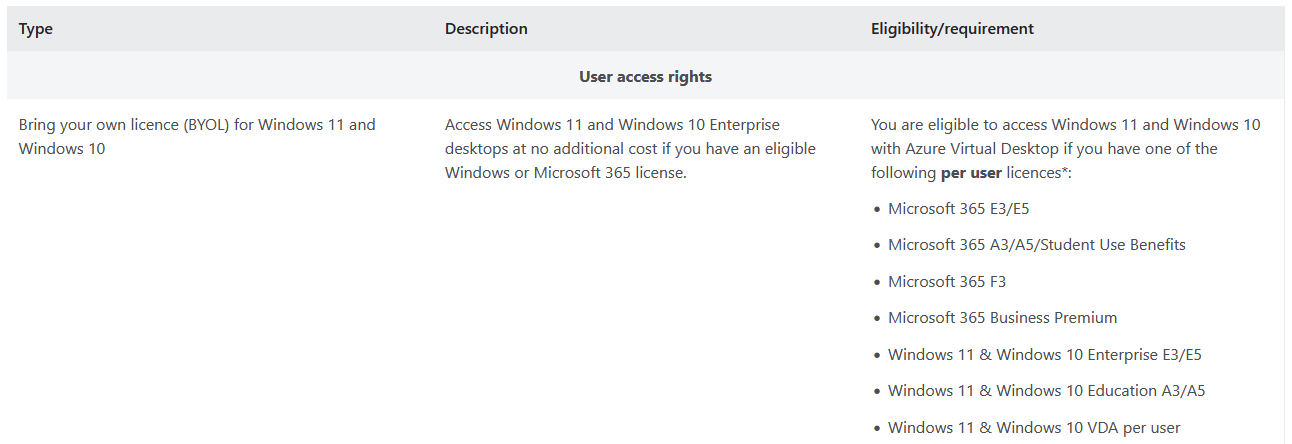
https://azure.microsoft.com/en-gb/pricing/details/virtual-desktop/
