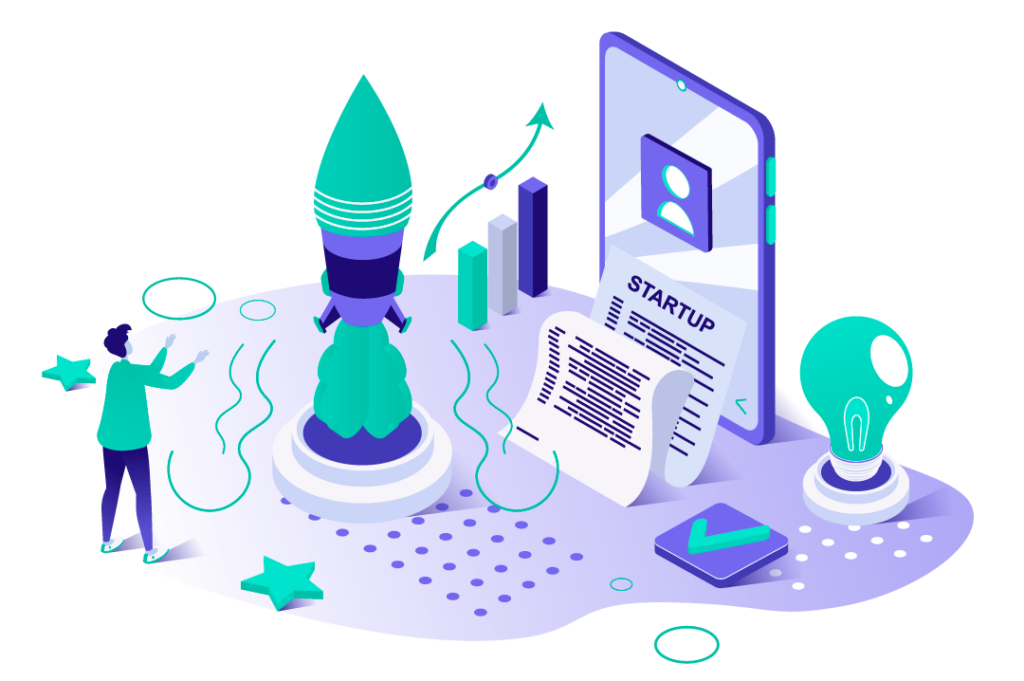Quick Start Guide
Overview
Novacloud workspace is fairly straightforward to setup via the Azure Marketplace. This document assumes you already have an Azure subscription setup, with the appropriate Microsoft 365 licenses and the correct access in your Azure/365 tenant to install a managed application.
Azure Marketplace Steps
Get marketplace offer:
Click the following link to get to the product setup in Azure Marketplace: Novacloud Workspace Premium
NB: This is the link for the premium plan, essential plan is also available.
Select Plan:
Select your plan and subscription in the menu and click ![]()
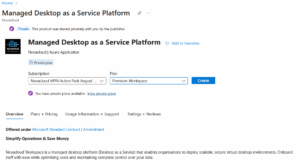
Initial Setup page:
On the initial settings page you will create a new resource group, name the application and a managed resource group where the system components are installed. It is suggested to change any default longer names such as the managed resource group name to something more like the below:
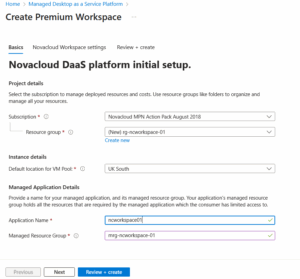
Novacloud workspace settings settings:
Desktop Admin email address: This is very important as it will become the administrator account for your Novacloud Workspace setup. This must be an email address, but does not require any special administrator permissions in Azure. If this account will be assigned desktops also, it should however have the appropriate M365 license.
Configure virtual networks: Azure will default to an available range you are not currently using, changes can be made at this point if you want to change the subnet ranges.
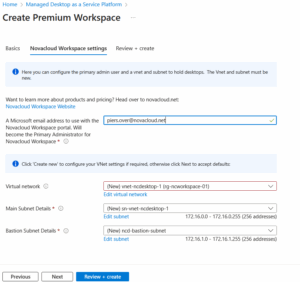
Review and Create
Correct any errors, agree to the terms and conditions and click ![]()
The deployment will start to run, wait until the deployment is succeeded before checking your email for a link to the portal to get started.
For prerquisites and other common problems related to setting up your Azure subscription, please see: Novacloud Desktop Pre-requisites or use the new facility in the portal:
Portal pre-req’s setup
It is important to note that the logged-in user will require the appropriate permissions to setup the pre-requisires <listed here>
If your workspace Admin user doesn’t have the correct permissions, just invite a user who does (temporarily if required) and ask them to run any pre-req setup from the Novacloud workspace portal. Alternatively, if your organisation has PIM setup, you could request temporary elevated admin rights for your account.
Minimum role required for aetting up a managed application in Azure: Managed Application Contributor Role