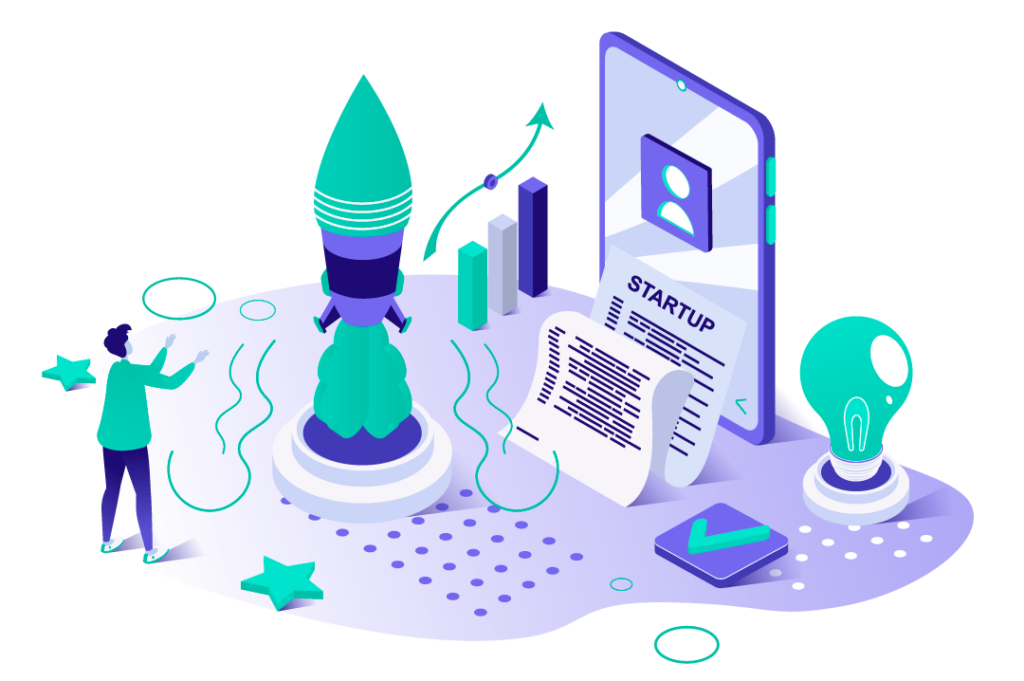Disks and Profiles: Backup and Redundancy
Export
Userdisks can be exported:
Click the userdisk in your Azure portal to execute a download of the .vhd
Disk Sizes:
Currently, disks are 64GB, but you will be able to use any size in a future release
Backup
Connect your Onedrive, Googledrive, Dropbox etc – Make sure it is saving into your documents folder/profile. Make sure any data is saved in your cloud drive before deleting the managed application if you want to leave the Workspace plan you are on.
Deleting the managed application
IMPORTANT: If you delete the Novacloud Workspace managed application, it deletes everything including your users profile’s (userdisks), so make sure they are either exported first or all data is already synced/backed up via a cloud file service.
V2.0 will provide private endpoint backup (if required) to any other azure backup resource such as Azure backup, or connected on-prem backup solutions if you have them in place.