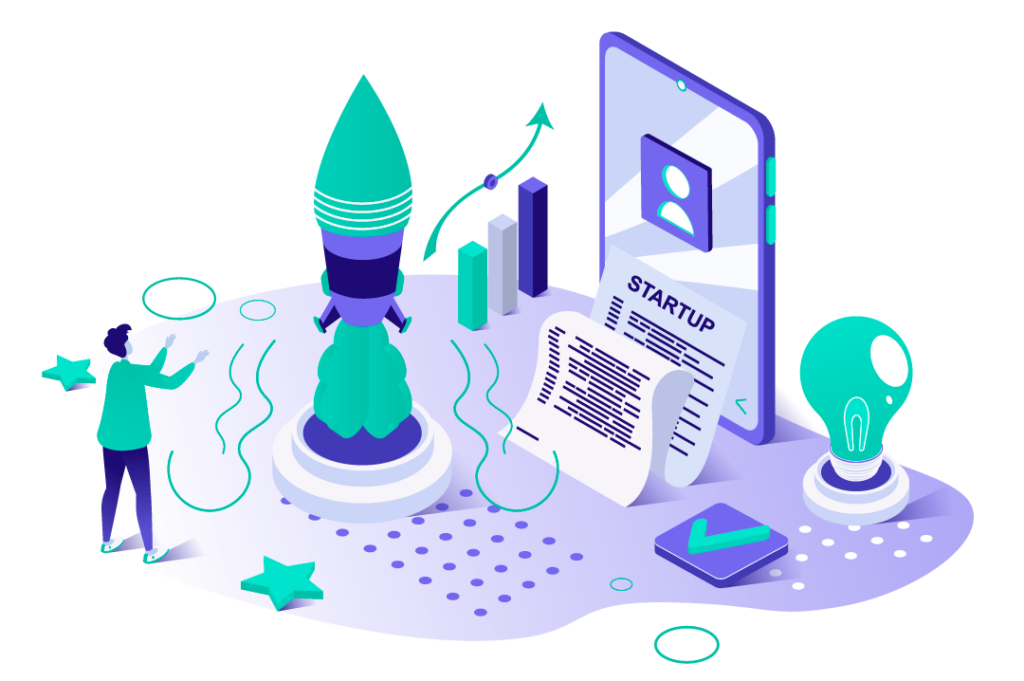Remote working through a virtual desktop has become a go-to strategy for many SMEs, particularly during recent events where employees across the globe have been forced to work from home.
Microsoft Azure delivers solutions that allow many businesses to continue trading in challenging economic conditions. Naturally, it’s a lot better than shutting your doors and hoping for better days before the money runs out.
Why choose Microsoft Azure Virtual desktop (AVD)?
Microsoft has created a cost-effective and flexible solution with Microsoft Azure Virtual Desktop (AVD). Organisations can control what apps and data are remotely accessible while letting remote workers access the apps and data they need from their own devices.
A remote workforce opens up tremendous advantages, but the cost of putting hardware in every employee’s home is not feasible for many SME’s. A Microsoft Azure solution where employees bring their own devices can significantly cut costs.
AVD is available with various pricing options that make it accessible to freelancers and independent web developers. No lock-in contract means users only pay for what they need.
In the current economic climate, being adaptable is critical to staying competitive. Microsoft Azure allows businesses to scale their IT infrastructure to reduce costs or ramp up productivity at a moment’s notice.
The desktop environment of AVD is familiar because it’s what most people use every day. This feature alone immediately eliminates many remote work problems because no one has to learn a new system.
However, developing a remote workforce is not without its challenges. Here are a few remote working problems organisations face when transitioning to a remote workforce that telecommutes to work through a Windows virtual desktop.
Security challenges
Technology that allows remote access to company servers with sensitive data can be a significant challenge for IT staff, especially in smaller enterprises without substantial IT resources. Remote workers need to take on some of the responsibilities of maintaining security protocols rather than rely on in-house staff to take care of it all.
The customer of an on-premises virtual desktop infrastructure (VDI) is expected to handle all security issues. However, remote VDI means that you will share the security issues with the vendor. Microsoft will take care of a lot of it, but there will be aspects of security you will need to configure yourself, and not everything is setup automatically for you in Azure.
As a customer of Microsoft Azure, your security responsibilities will include:
- Identity
- Configuring user devices
- Application security
- Session Host OS
- Network Controls
Microsoft security support will include buttoning up their physical servers, physical network, and physical datacentres.
Virtual desktop security best practices
There are many built-in security features in Microsoft Azure. Microsoft helps you out a lot but will expect you to create your own policy and security protocols yourself.
Multi-Factor Authentication
Multi-factor authentication protects your remote workers from unauthorised access and improves security for your entire remote team.
Such a system significantly reduces the stress for employers and remote workers because there’s no need to enter credentials and passwords every time to start work. There’s also no time wasted because of lost or forgotten passwords.
Conditional Access
Conditional access gives you more control over security risks because you can assign who can sign in to an AVD environment and the device they are using. Authorising access at the device level significantly improves security as non-recognised devices cannot access the system.
Microsoft Defender
With the integrated Microsoft 365 Defender solution, security professionals can stitch together the threat signals from each of their products and determine the full scope and impact of the threat: how it entered the environment; what it’s affected and how it’s currently impacting the organisation. Microsoft 365 Defender takes automatic action to prevent or stop the attack and self-heal affected mailboxes, endpoints, and user identities.
The above are just a few of the security protocols you can use to keep your data and your remote workers safe. Still, there are many more, including threat and vulnerability management, screen locks for idle systems, tiered admin access and controlling access to network resources at a per-user level.
Restrictions on bandwidth
Modern broadband cable connections generally have more than enough bandwidth to connect seamlessly with a Windows virtual desktop. However, your remote workers will not always have access to super-fast internet speeds.
More people working remotely mean ISPs are coping with unprecedented network loads with the potential to make network connections for remote workers unreliable. Latency may become another remote worker problem when they visit clients; work off-shore where bandwidth could be limited or deal with large files.
Novacloud understands that bandwidth can be a significant issue when dealing with large files. Minimal bandwidth requirements for their desktops keep a remote team productive even when bandwidth is limited.
CPU intensive tasks
A significant challenge for SMEs setting up their remote workforce is the cost of hardware. Remote workers may not have access to the powerful workstations they are used to in the office. Smaller companies are unlikely to have the resources to duplicate an expensive system for their remote workers at home.
On the other hand, power users who might need access to more powerful machines than they have available at the office could benefit by running their computer-intensive tasks on a Microsoft Azure Virtual Desktop.
Microsoft hosts it’s AVD infrastructure on powerful servers that remote workers can access on modest hardware, tablets, or mobile phones. The power of the remote device is somewhat irrelevant because the Azure server is doing all the work.
If a remote worker needs to work with CPU or GPU intensive software to get their work done, like a CAD program, or a large spreadsheet, then it’s a straightforward matter to subscribe to a suitably powerful desktop – if you are using a platform that makes it easily possible to do this.
Managers can set their workers up with fairly basic hardware and save themselves the cost and hassle of installing expensive infrastructure for remote workers. As long as the device can access the internet reliably, remote workers can work in a familiar environment at a pace they are used to.
Using AVD solves a lot of remote worker problems. However, most busy small business owners will have little experience setting it up to keep their data and their workers safe. Teaming up with Novacloud on-demand is an affordable and reliable alternative for setting up and running Microsoft Azure services because we can get you set up in minutes rather than days or weeks.