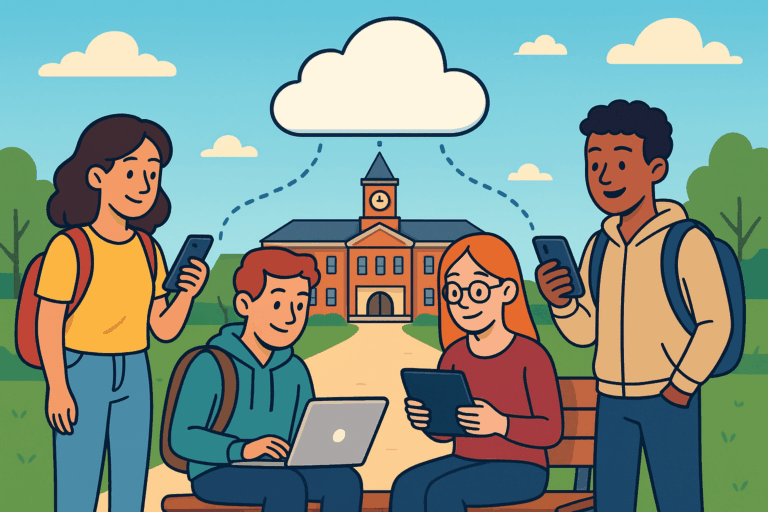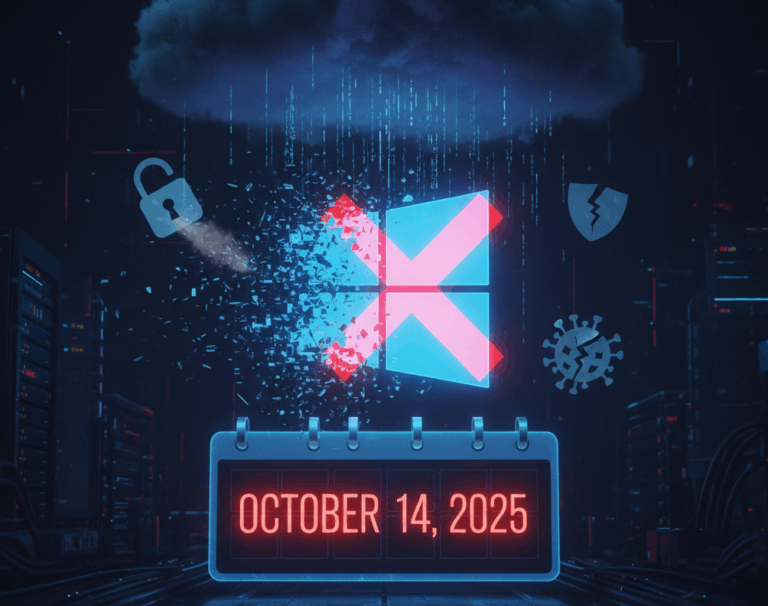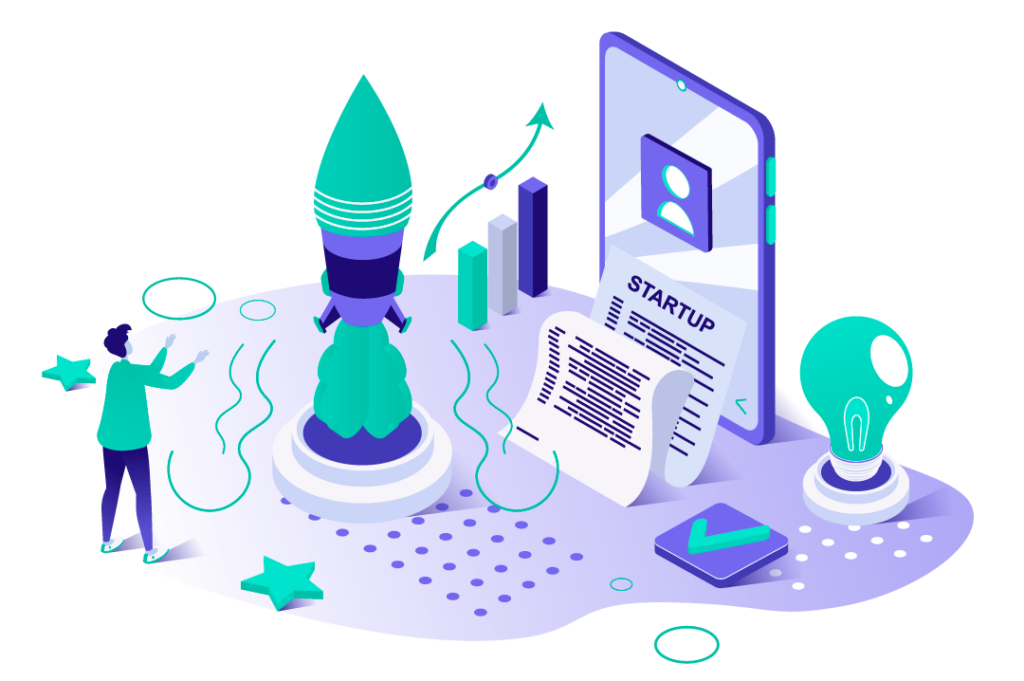We’ve all heard of ransomware and know the dangers it can pose at any level of an organisation. Whether in the office or working from home, yours and your clients’ security can be put at risk from cyber attacks.
What is ransomware?
Ransomware software uses an encryption protocol to lock legitimate users – you and your colleagues – out of a system and deny access to software and data. In order to regain access, system owners must pay a ransom to a third party, most commonly through cryptocurrency. The third party will then provide instructions for regaining access to the system. However, there is no guarantee that this will work, or that there’ll be any kind of positive outcome from paying the ransom.
Any business that uses an IT system is vulnerable to a cyber attack – and ransomware in particular is currently costing billions of dollars in damages across the world. Even secure desktop-as-a-service (Daas) platforms can be open to attack simply through human error: clicking on the wrong link in an email, visiting an unsafe website or tapping through on malicious links on social media can all lead to a cyber attack. While Daas systems will revert to a pristine state when rebooted, data can’t be as easily retrieved. So, how can you defend yourself and your company against an attack?
How do I defend my company against ransomware?
There are a number of ways IT professionals and business owners can protect their companies against ransomware and associated attacks, from ensuring your backup and recovery plan is regularly reviewed and kept up-to-date, to using tools such as Windows Defender and cloud-based Web Application Firewalls.
What does a backup and recovery plan look like?
You most likely have a backup and recovery plan already in place – if you do, it’s good to revisit these to ensure they’re up to scratch. Prevention is better than cure, and the best course of action to ensure you don’t get into a difficult position further down the line.
Creating a detailed plan which will prepare you for any eventuality is the most efficient way to safeguard your business against being held to ransom. You should work from a worst-case scenario as an attack can happen at any level of your organisation. This will help to mitigate against any damage and ensure you can restore all systems. While system restoration will involve some downtime, it’s a considerably stronger position to be in than having an empty database, and a lot cheaper than paying a ransom for your data.
It is also essential to remember at every stage that, should you be in the unfortunate position of being the target of a cyber attack, you are dealing with criminals. As stated above, there is no guarantee you’ll get what you pay for – and it could make your business an easy target for further attacks.
Your plan should include:
- Identifying critical assets and creating automatic backup systems for them
- Securing backups against both deliberate and accidental erasure by storing several copies of your data in different locations
- Testing your recovery system to ensure it can stand up to ransomware attacks and continue with minimal disruption
- Move your data to a cloud service which can protect you if you’re the subject of an attack.
Windows Defender and OneDrive
Cyber attacks on your company can happen at any time, through a variety of means. In order to keep you, your business and your clients’ safe, Novacloud’s managed cloud operating system comes backed with Windows Defender along with managed updates and patches. This means you’ll have extra security measures – including facial recognition, biometric logins and antivirus protection – at no extra cost. It’s also regularly updated by Microsoft to ensure you stay protected against threats. Windows Defender comes integrated with OneDrive, and also works with other cloud storage solutions such as Dropbox and Google Drive – keeping your files automatically backed up in a secure location. That means your remote workers can still access them wherever they choose to work from.
Firewalls
A secure firewall is the first line of defence between the internet and your internal network. Firewalls are constantly monitoring ingoing and outgoing network traffic and scan for threats, checking that data conforms to established security protocols before it is allowed into your network. So, only trusted devices used by remote-working colleagues can gain access to your network and data. This essential layer of protection means your business can keep running smoothly regardless of attacks which may be faced by those working from home.
Secure Web Gateways
Secure Web Gateways (SWG’s) filter out potentially malicious traffic in real-time. Online threats like ransomware are analysed and compared against your company policies. If anything comes up which doesn’t match, it’s blocked. URLs and potentially dangerous code is detected and filtered – again providing an added layer of security to your operations. SWG’s allow remote users to authenticate just as if they were sat at their desktop in the office, but with the same level of security. They, and you, also have the peace of mind that your data is protected from ransomware and other attacks.
Patching and monitoring
An always up-to-date desktop with the latest security patches is integral to a holistic attack-reduction strategy. Regular software updates and continued monitoring ensures any unusual or suspect behaviour is rooted out quickly and efficiently.
Novacloud: the next step on your remote working journey
Security is an issue for businesses of all sizes – from sole traders up to SMEs and larger corporations. However, many companies simply don’t have the resources or expertise to secure their IT infrastructure against ransomware and other threats that can harm your business.
Novacloud’s managed desktop solution keeps you and your colleagues protected while providing a familiar interface from wherever you choose to work. So, whether you’re at home or in a co-working space, Novacloud will keep your information secure and free from ransomware and other viral attacks – meaning you can get on with the job in hand.